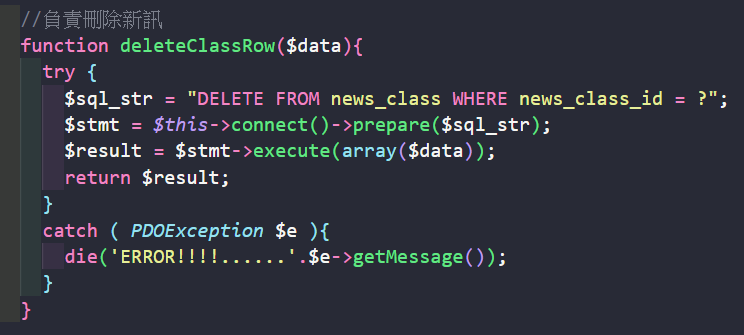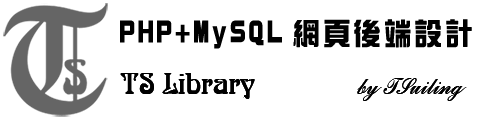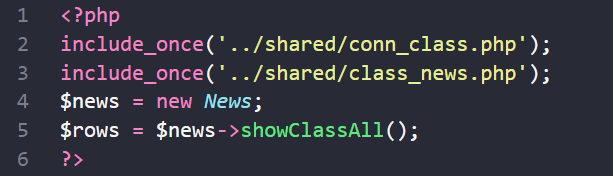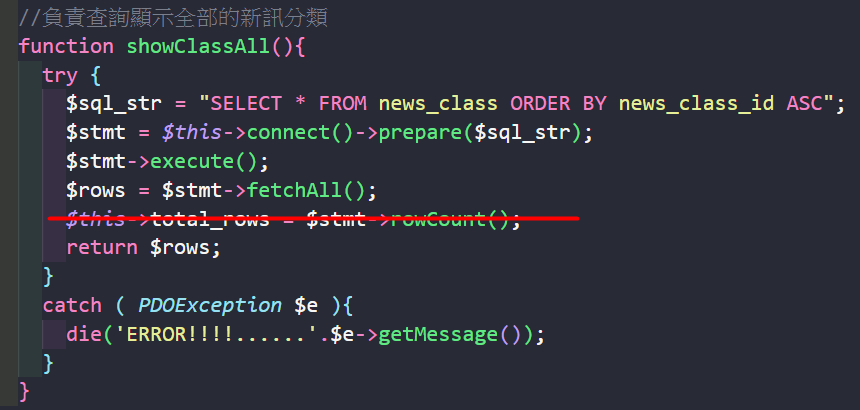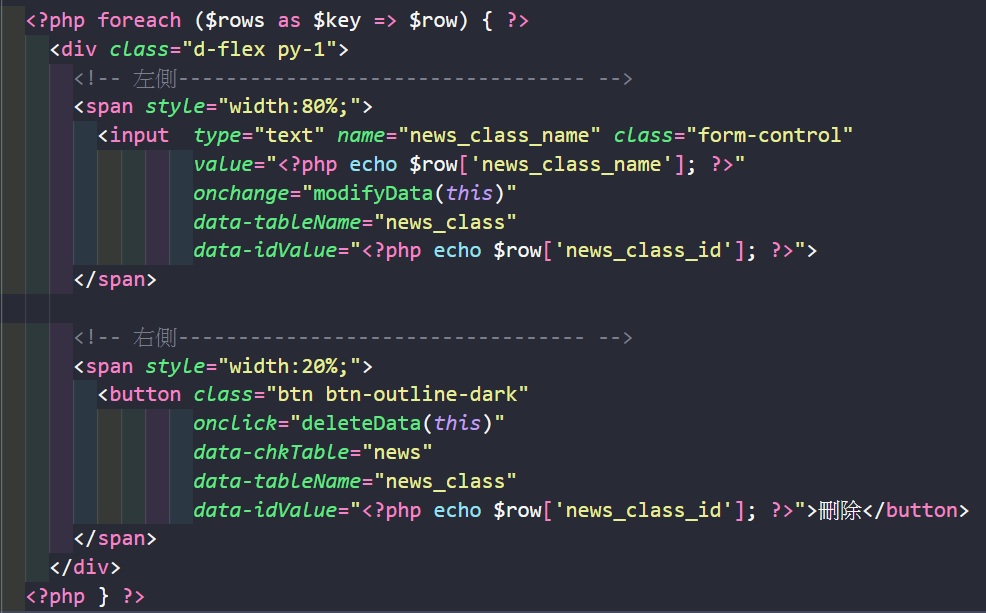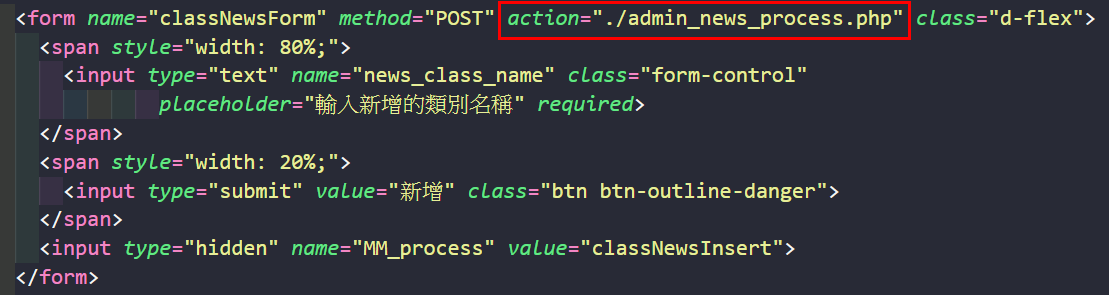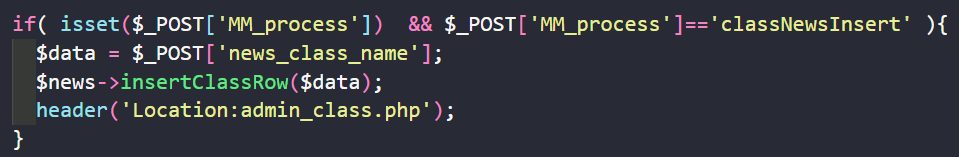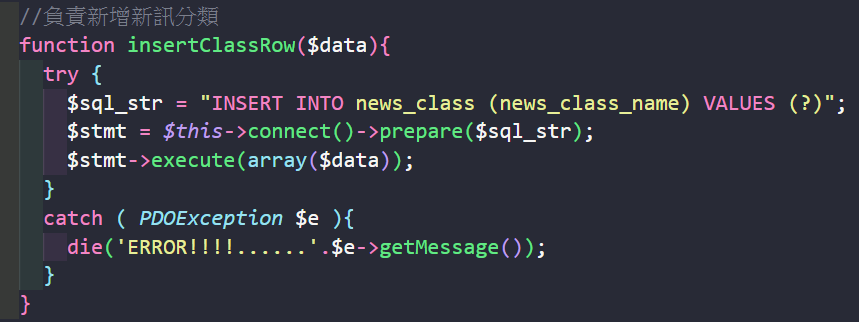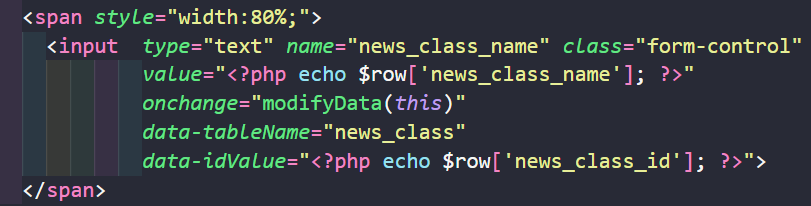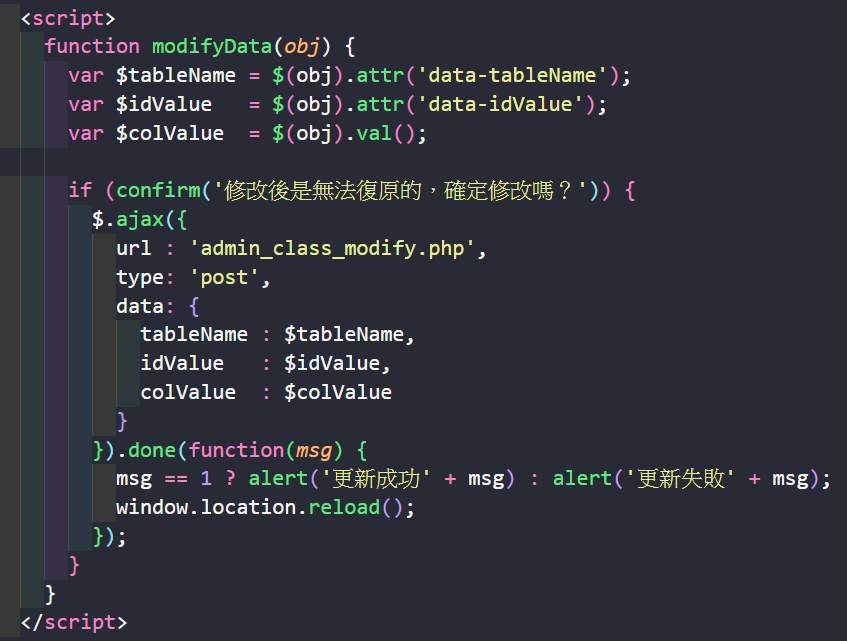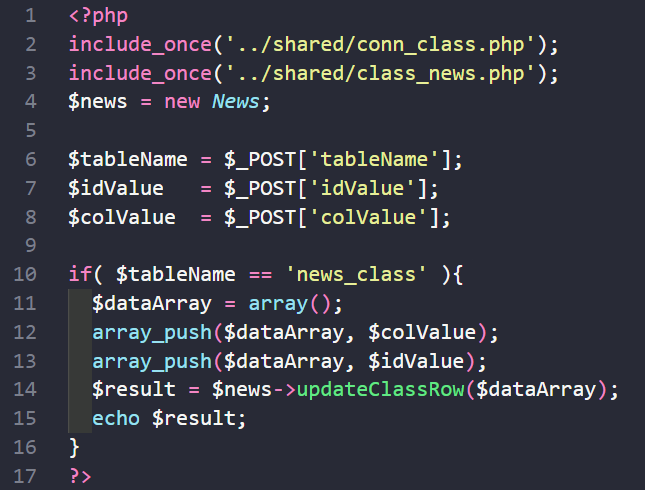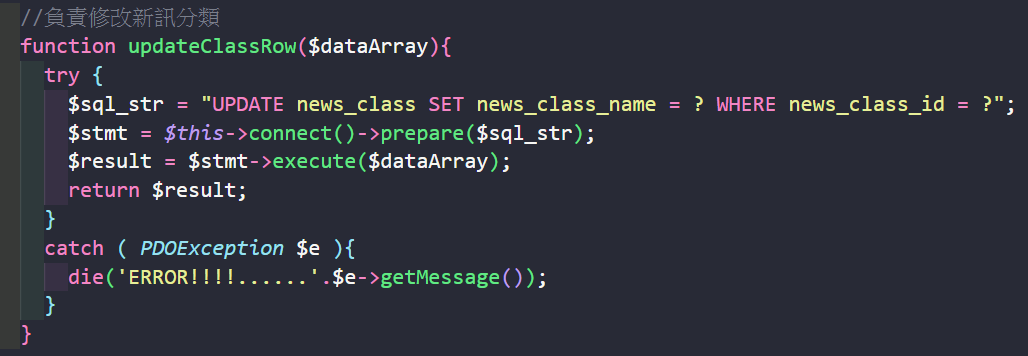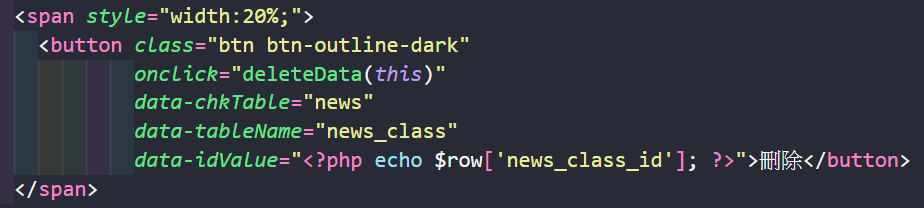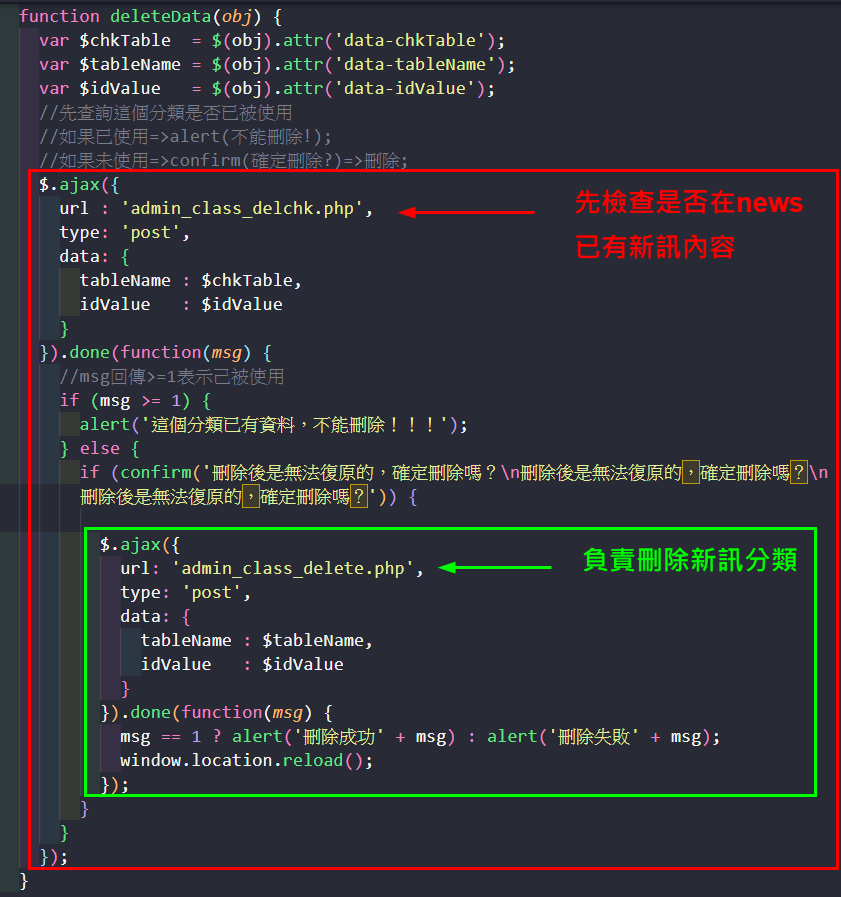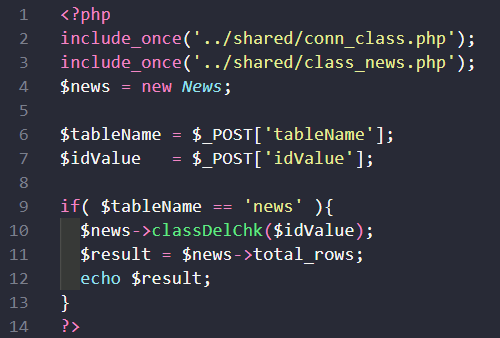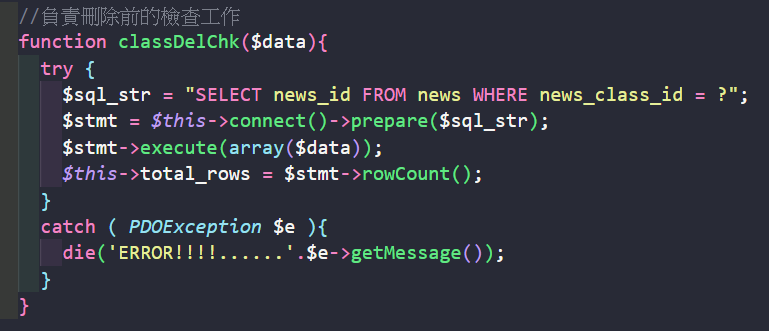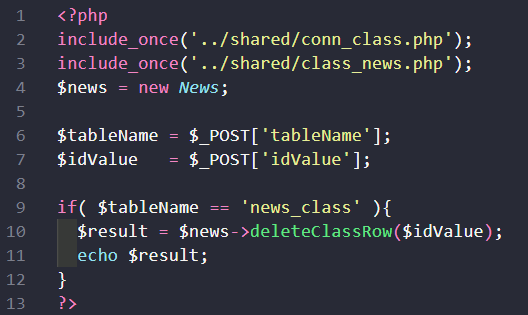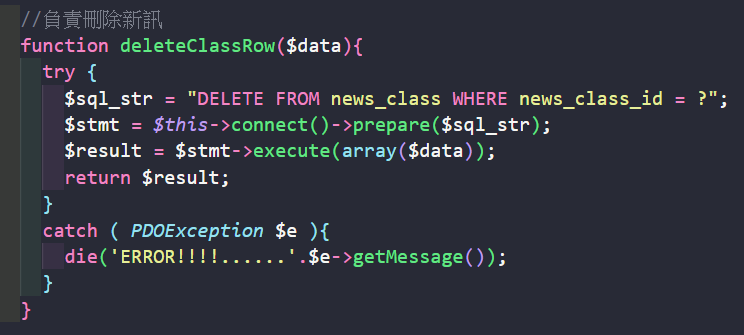講義參考用,要活用變化,或許要修改喔~
顯示新訊的分類 =================================
admin_class.php
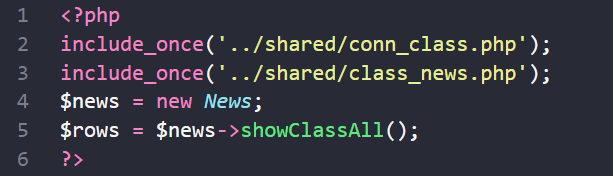
class_news.php
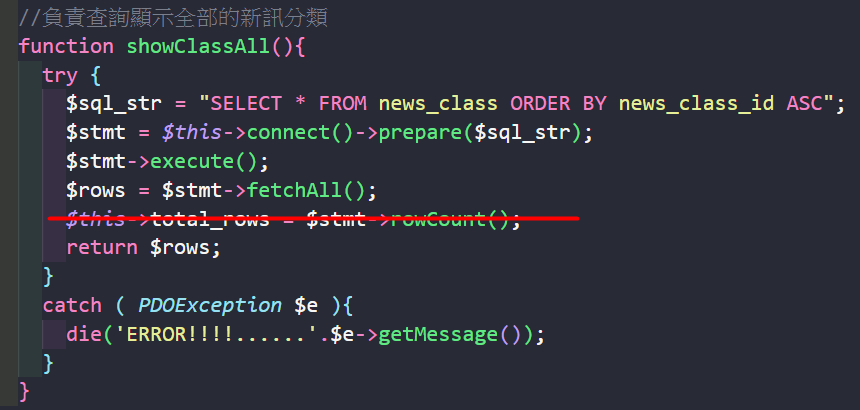
admin_class.php
<main>
<div class="container-xl position-relative">
<h1>類別管理中心</h1>
<div class="row JustifyCenter">
<div class="col-12 col-md-6 col-lg-3 px-3">
<h4> === 新訊類別 === </h4>
<form></form>
<hr>
<div class="d-flex py-1">
<!-- 左側---------------------------------- -->
<span style="width:80%;">
<input type="text" name="news_class_name" class="form-control" value="">
</span>
<!-- 右側---------------------------------- -->
<span style="width:20%;">
<button class="btn btn-outline-dark">刪除</button>
</span>
</div>
</div>
</div>
</div>
</main>
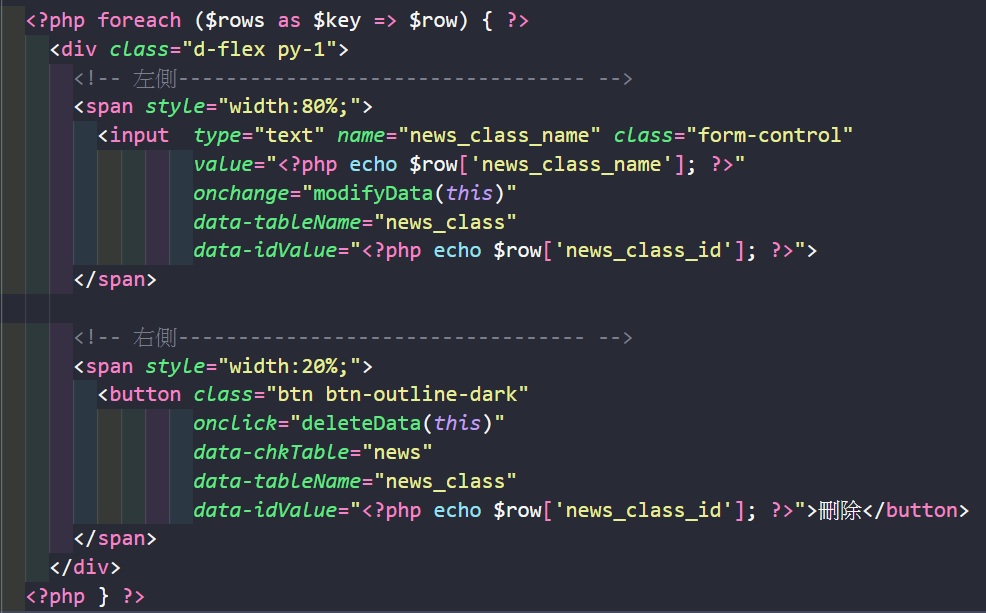
新增新訊的分類 =================================
admin_class.php
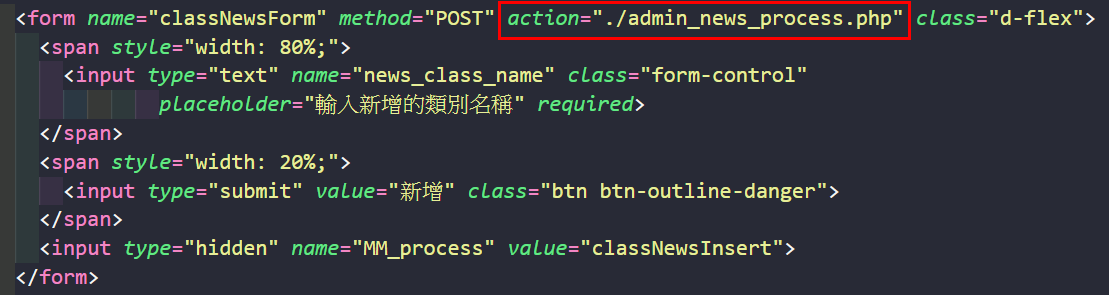
admin_news_process.php
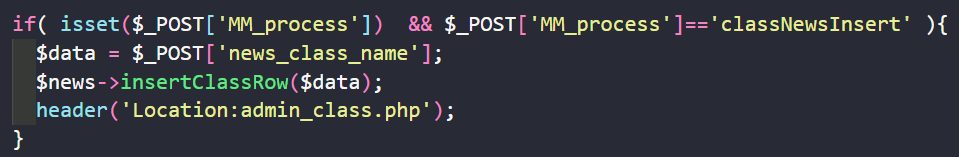
class_news.php
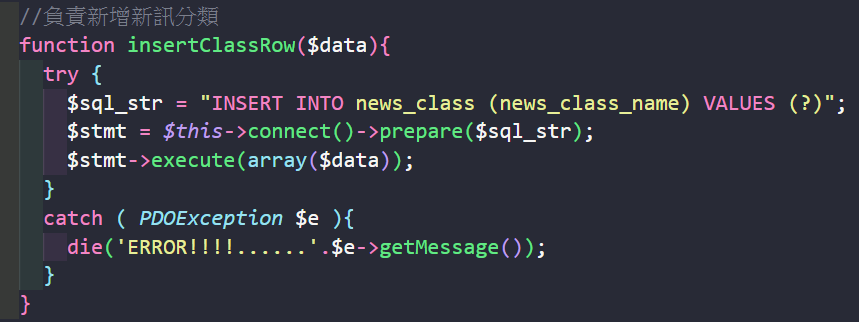
修改新訊的分類 =================================
admin_class.php 設計即時修改的方法
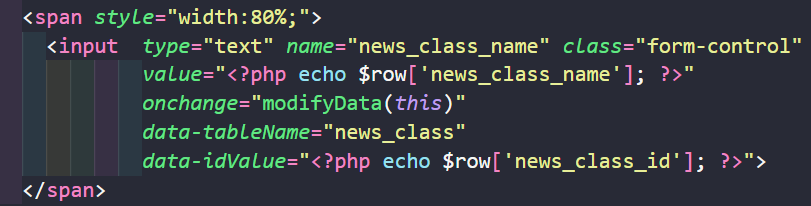
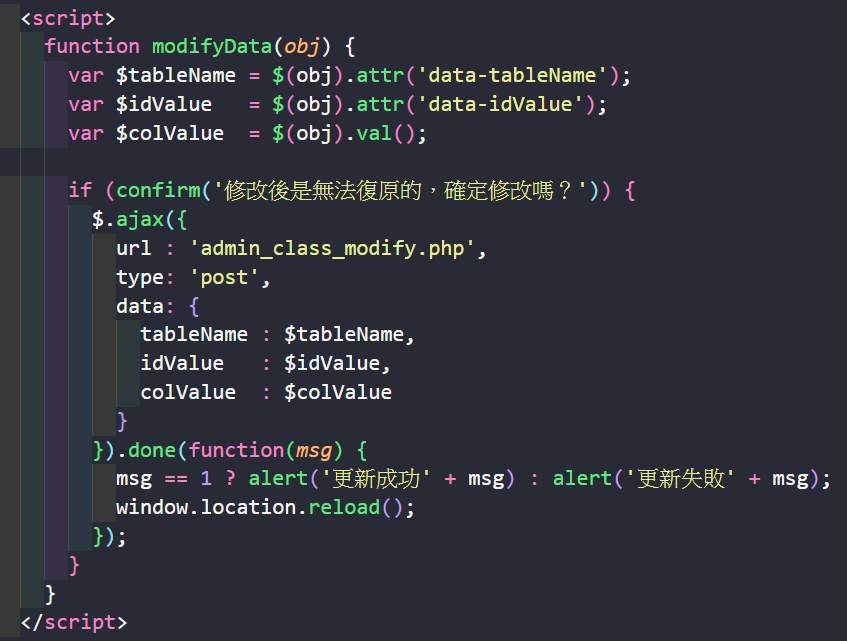
admin_class_modify.php
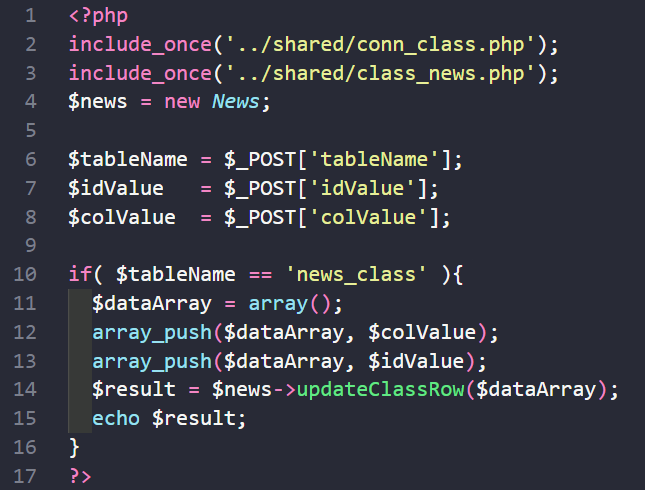
class_news.php
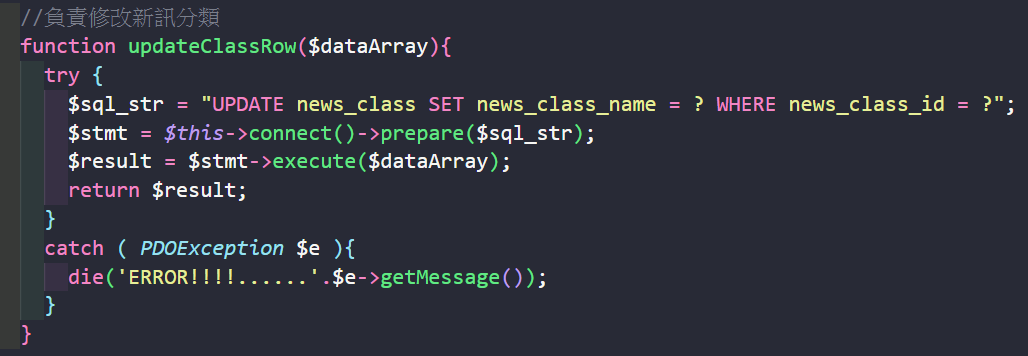
刪除新訊的分類 =================================
admin_class.php
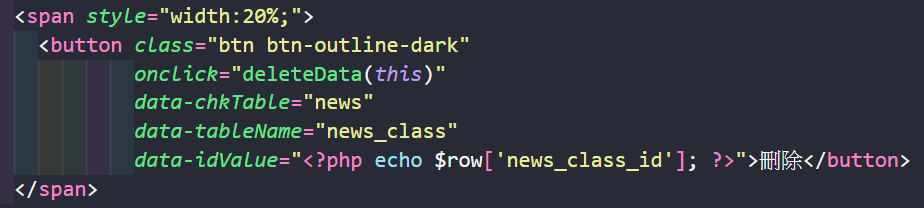
<script> 中增加一個 function 負責刪除工作
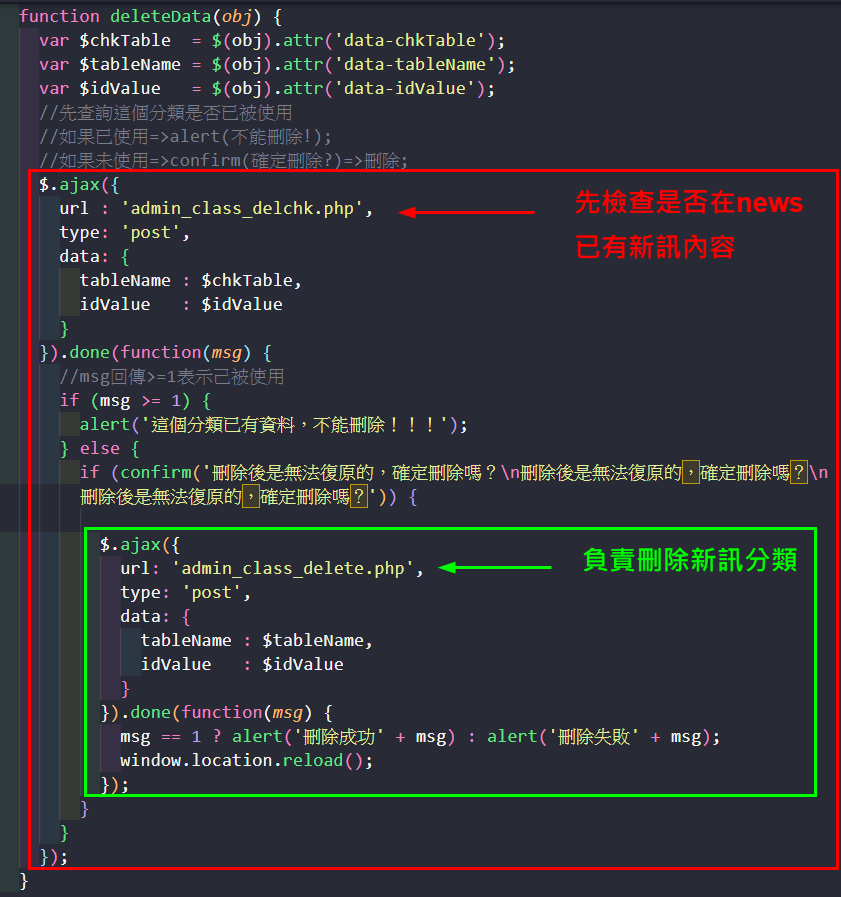
admin_class_delchk.php 負責檢查這個分類是否已有新訊內容
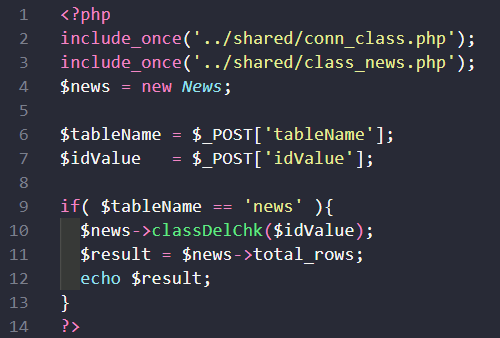
class_news.php
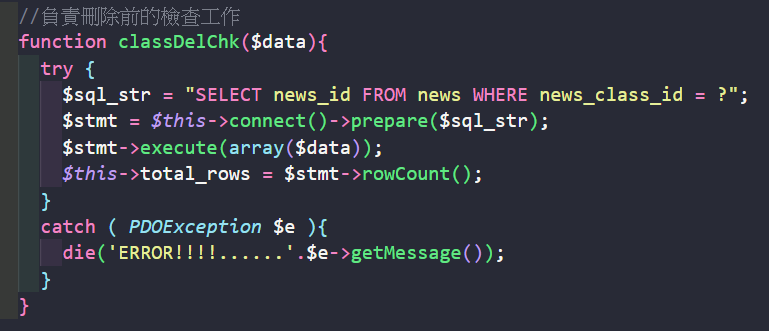
admin_class_delete.php 負責新訊分類的刪除工作
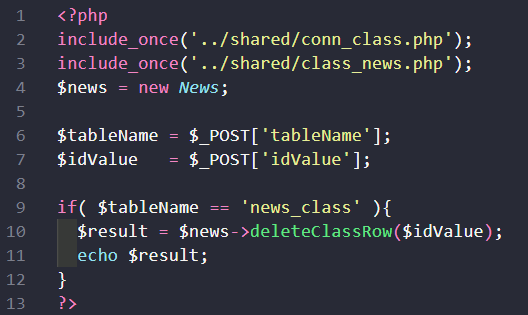
class_news.php